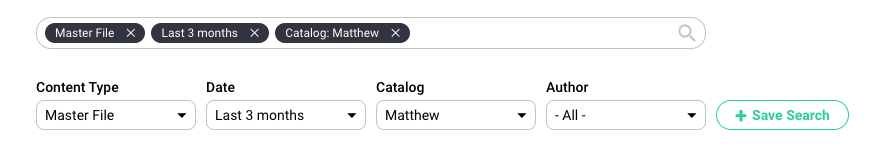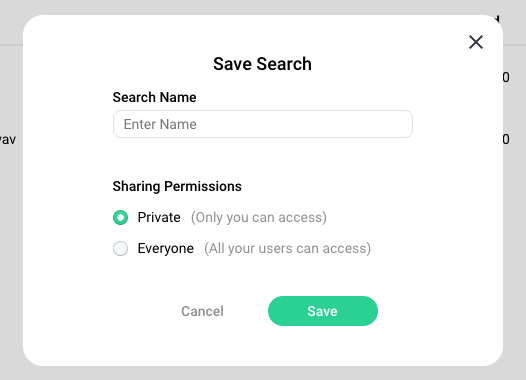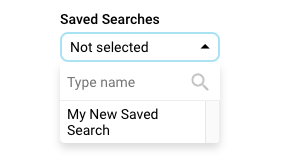How do I Save a Search?
Once you have inputted search criteria, the Save Search button will be available. Go ahead and click this:
Follow the prompts in the Save Search window. Name your search and decide if you want the Saved Search to be available just for you, or if you want it to be available to all AMP Users:
Click Save to finish, and you will now see you new Saved Search available in the drop down selector in Advanced Search: