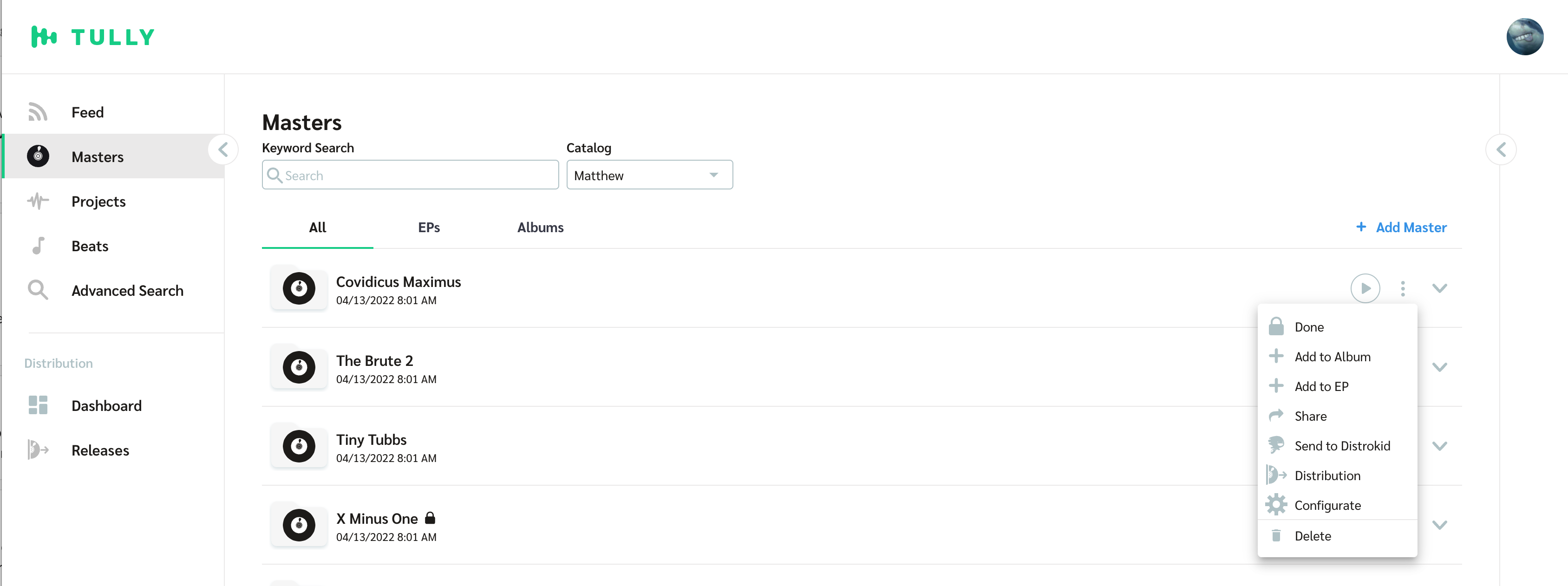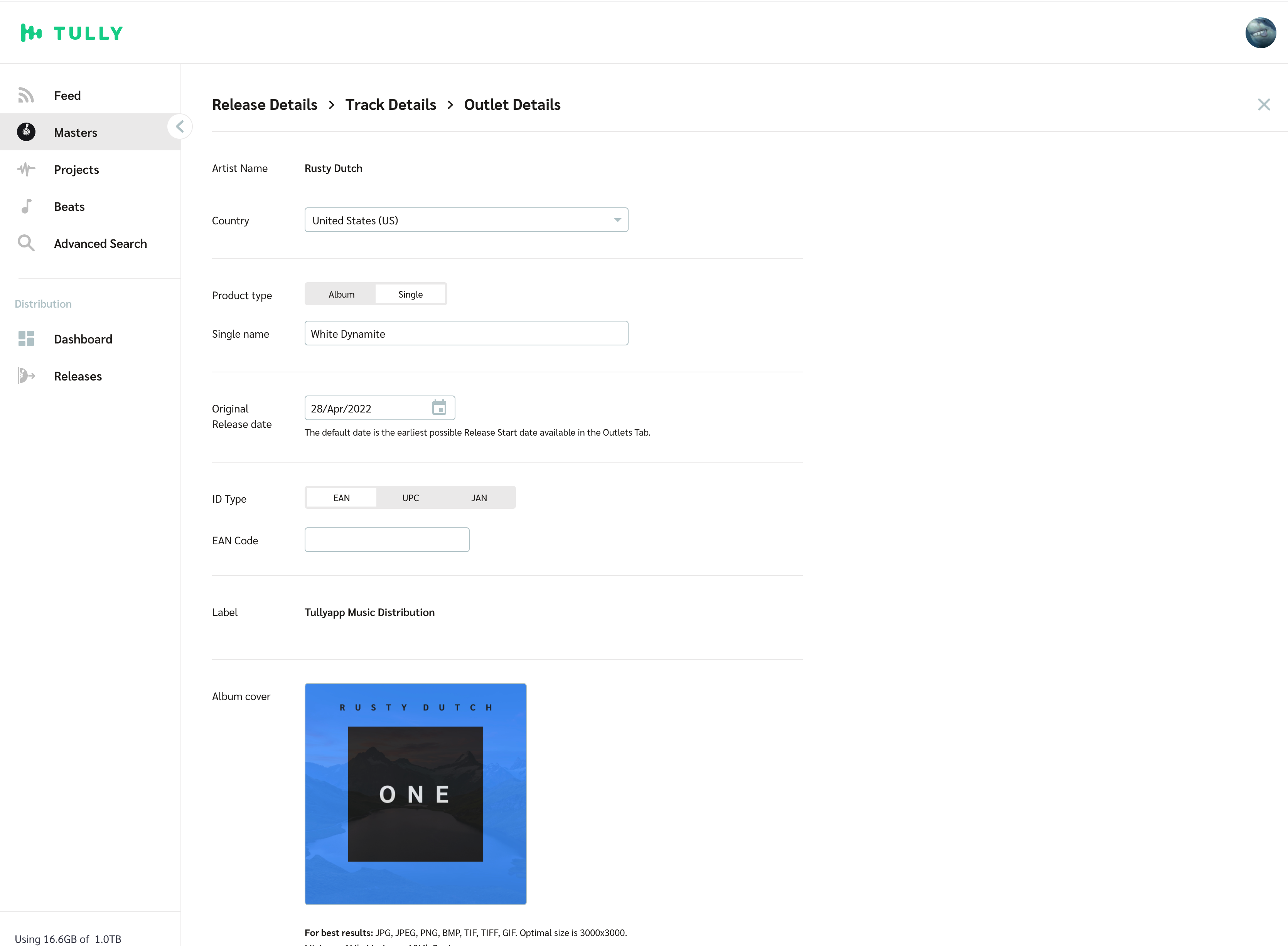1-Click Distribution
For your Masters and Albums you may now utilize the 1-click distribution feature on Tully.
Select your Master or Album and click the Advanced Menu (3 dots) then select the Distribution option:
Now your Master (Single) or your Album will be migrated to the Distribution Submission Form:
Proceed by completing any missing fields and click ‘Next’ to go through the tabs.
Finally select the Outlets you want to Distribute to, and click ‘Distribute’ to publish your songs.
You can click ‘Save’ to save your record(s) and return later to Distribute them.