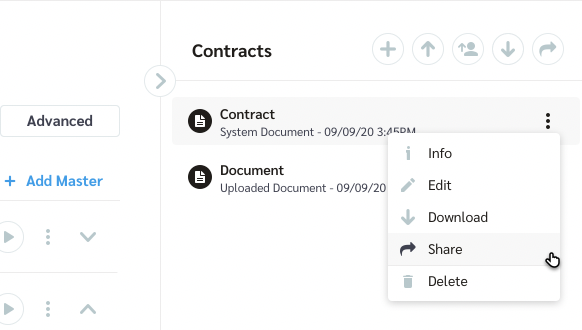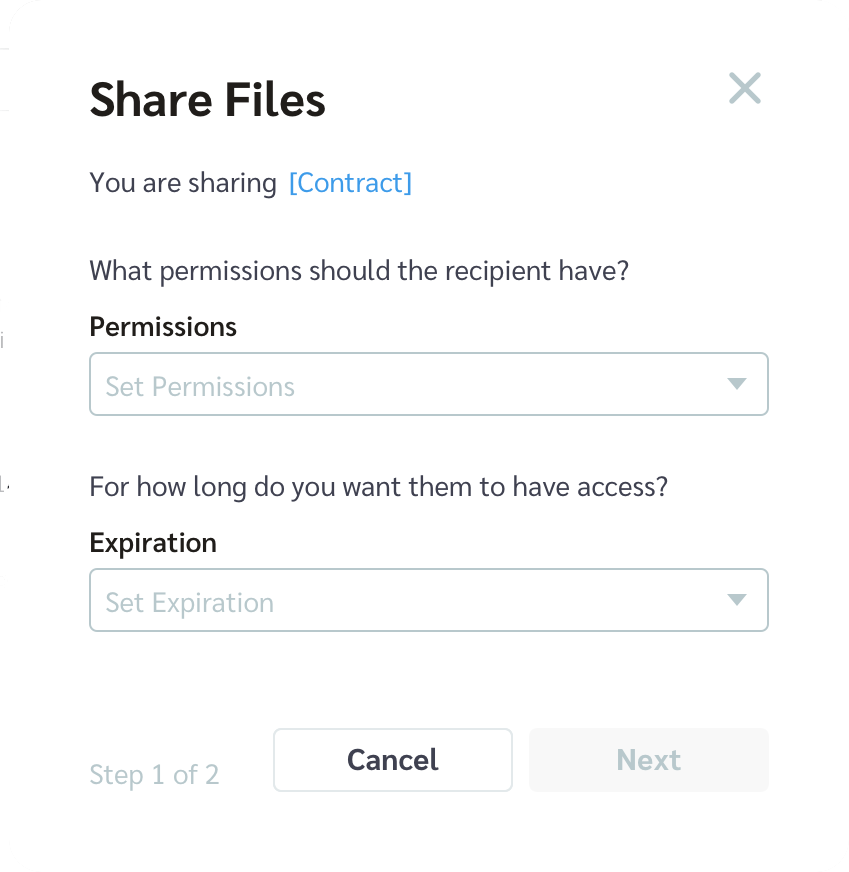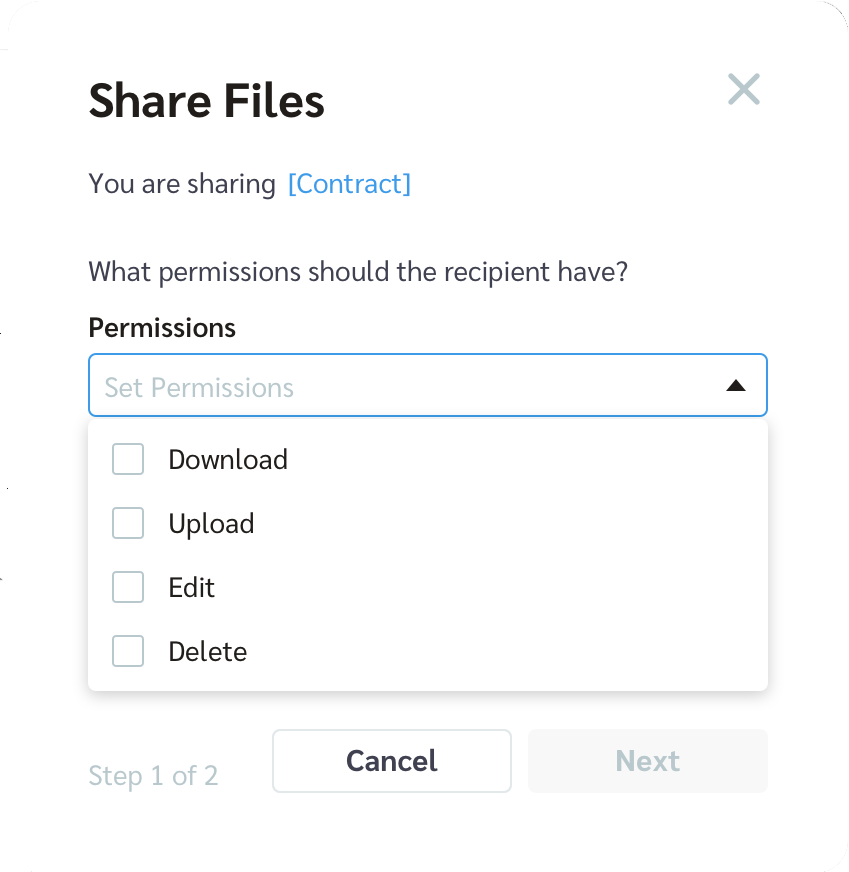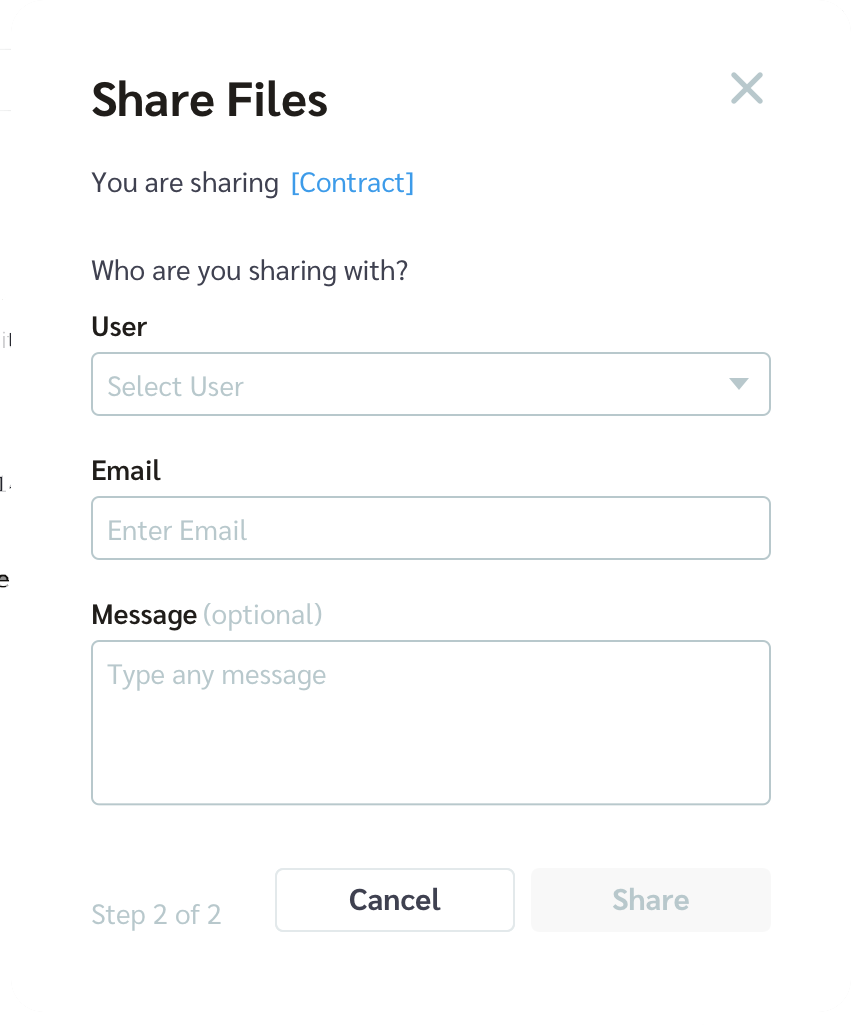How do I share content from AMP?
You can share files and even entire folders from AMP by clicking the advanced menu next to the content you wish to share. In this example we will look at sharing a contract file, but the process is the same for any type of file or folder.
First, let’s click on the advanced menu next to the content you wish to share:
Next the AMP share modal will appear:
You simply need to follow the prompts to configure the share settings. Let’s set the share permissions here - do you want the recipient to be able to download, edit, delete the file? Do you want the recipient to be able to upload to the folder you are sharing?
Next, let’s set for how long we want to share the content:
Finally, we’ll add our recipient details - if we are sharing with an AMP user or a Guest Account go ahead and select that user from the drop down list. If you wish to share with someone outside of your network, simply input the email address of the recipient and AMP will generate a link for them to access the content.