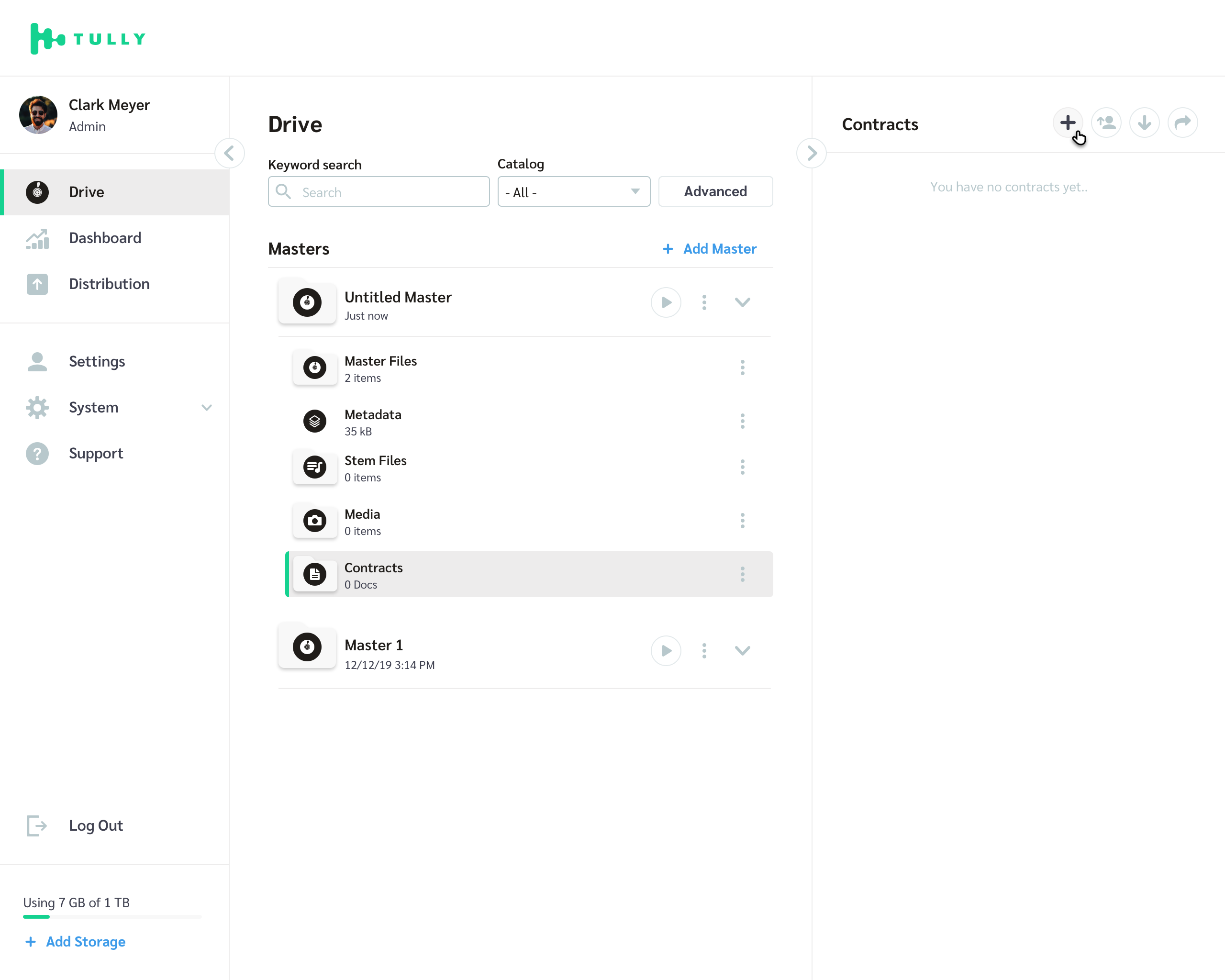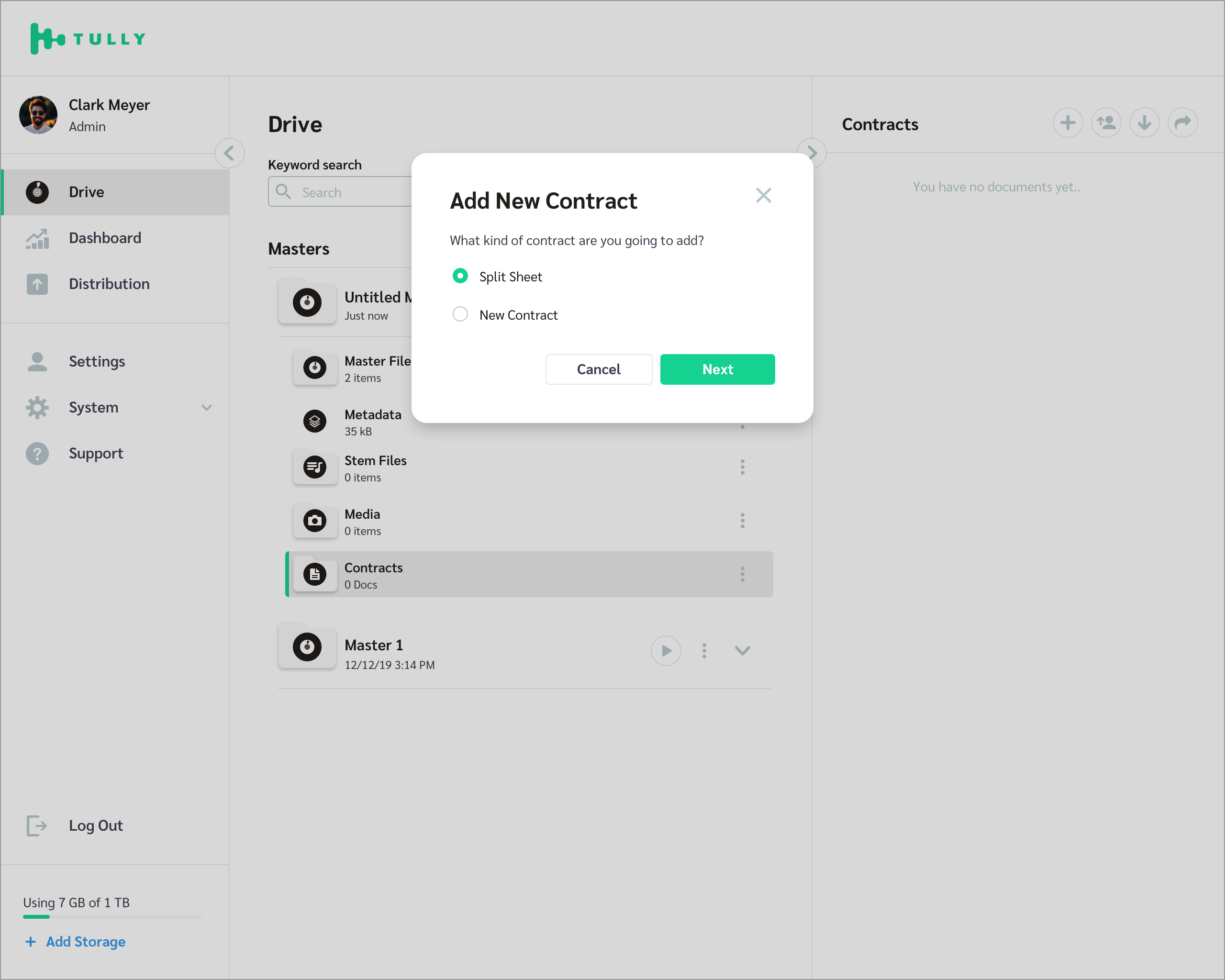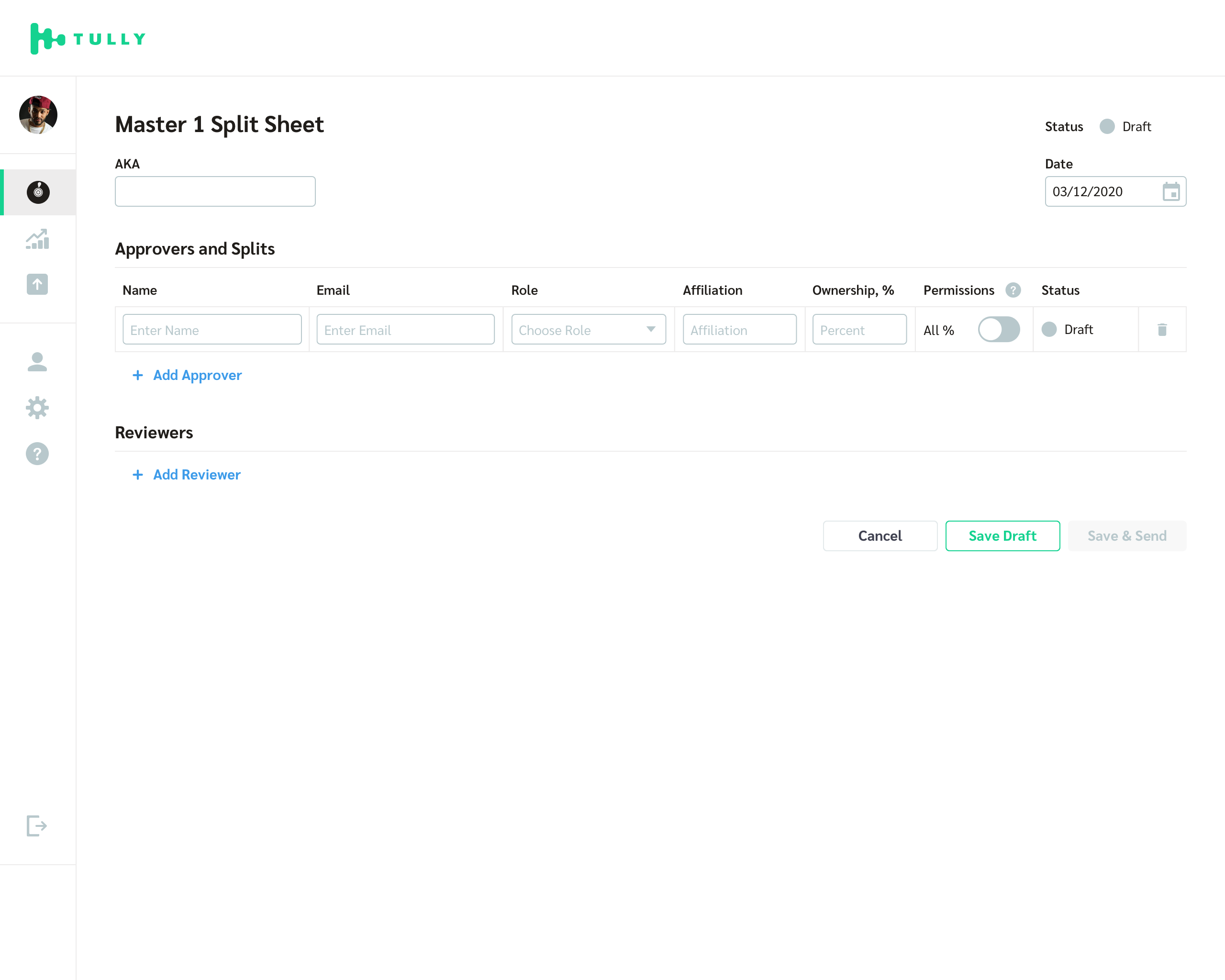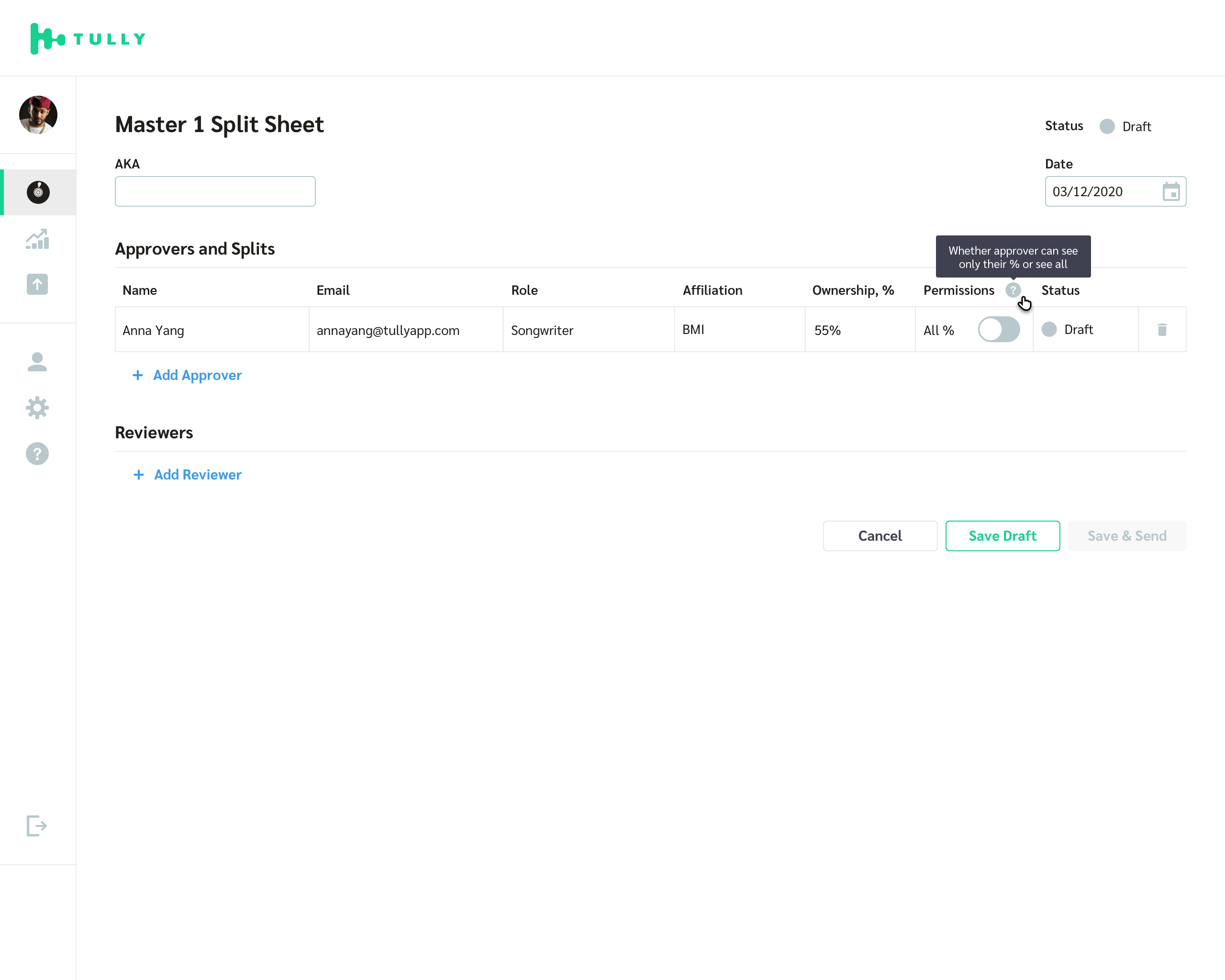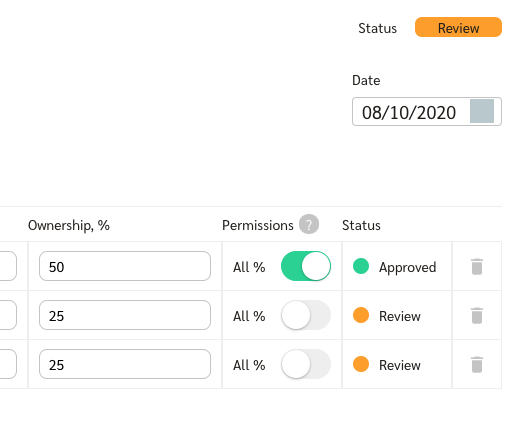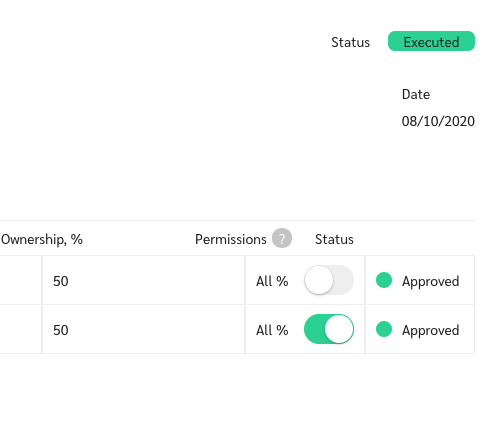How do I create a Split Sheet Contract?
To create a new Split Sheet contract, navigate the the Master you wish to add the split sheet for, go to the /Contracts subfolder and click on the + icon to launch the Contract Module:
In the modal, you will have options for the types of Contract that are available to you. Select Split Sheet and click Next.
You will now land on a new Split Sheet form. Simply add the contracting parties (“Approvers”) and any other folks who might need to see the details of the contract - if there are parties that don’t need to sign off on the contract, you should add these contacts as “Reviewers”.
By default, the Approvers and Reviewers will see only the information and splits that relate to them. If you want any contacts to see all the splits in the agreement, then check the All % toggle switch:
Once you have completed adding the Approvers and Reviewers, you are ready to send the contract. Simply click Save & Send and AMP will send out notifications to the parties with approval links for the Approvers to click and accept the Split Sheet terms.
As Approvers accept, you will see their status change in the contract:
Once all parties have approved the contract, the status of the contract will change to Executed and the contract record will be locked for any further editing: