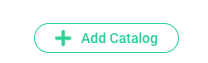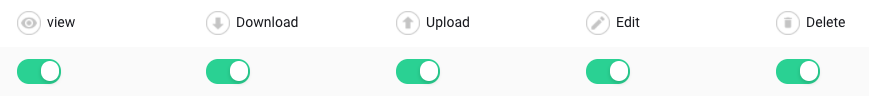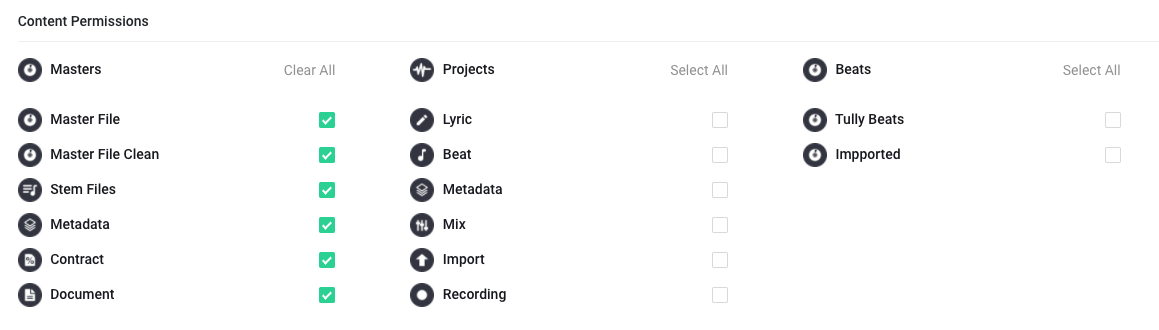How do I create a new Role?
Any User on your AMP platform will need a Role assigned to them so the system knows what content and what level of access the User should enjoy.
Navigate to System from the menu and select User Management, next click on the Content Roles tab.
To configure a Role, the first thing you will need to do is decide what Artists' catalogs Users with this Role should see. Click Add Catalog to begin:
Select the catalog or select multiple Artists' catalogs and click save to continue.
Now you will need to decide what level of access Users with this Role should enjoy. Will they need to view only, or upload or perhaps they will need to edit and delete? Click to select each catalog above and set the toggles to the right for active (green), to the left will be inactive (gray).
Next you will need to decide what types of content Users with this Role will need to see. For example, if we are configuring a Role for an Engineer or a Producer, they may only need to have access to Masters, Stems and Beats. While another kind of User may only need to have access to Contracts:
Once you have made your selections above for each catalog, go ahead and click save.
If you are adding the Role to an existing User you can add them right here on the Role config screen by clicking Add Users at the bottom of the page: